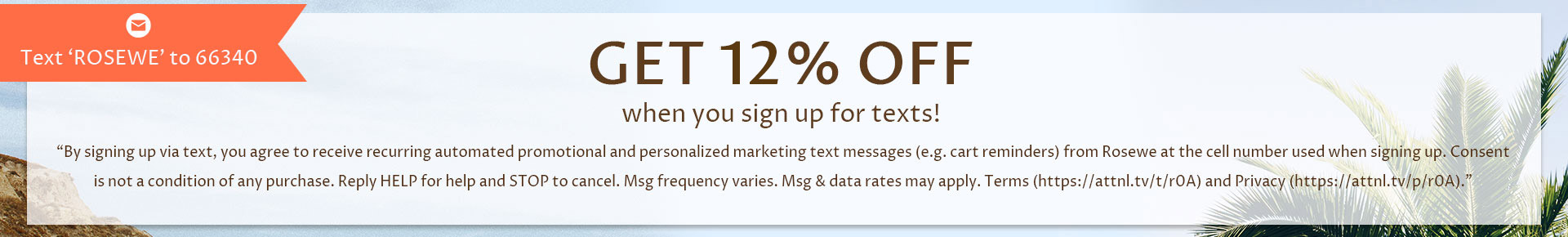How to Order
It's easy shopping in Rosewe. Just follow the steps to order.
Step 1: Add the item(s) to your bag
Choose the size, color in product page.You can check more information in product details.

Click on “ADD TO BAG”.
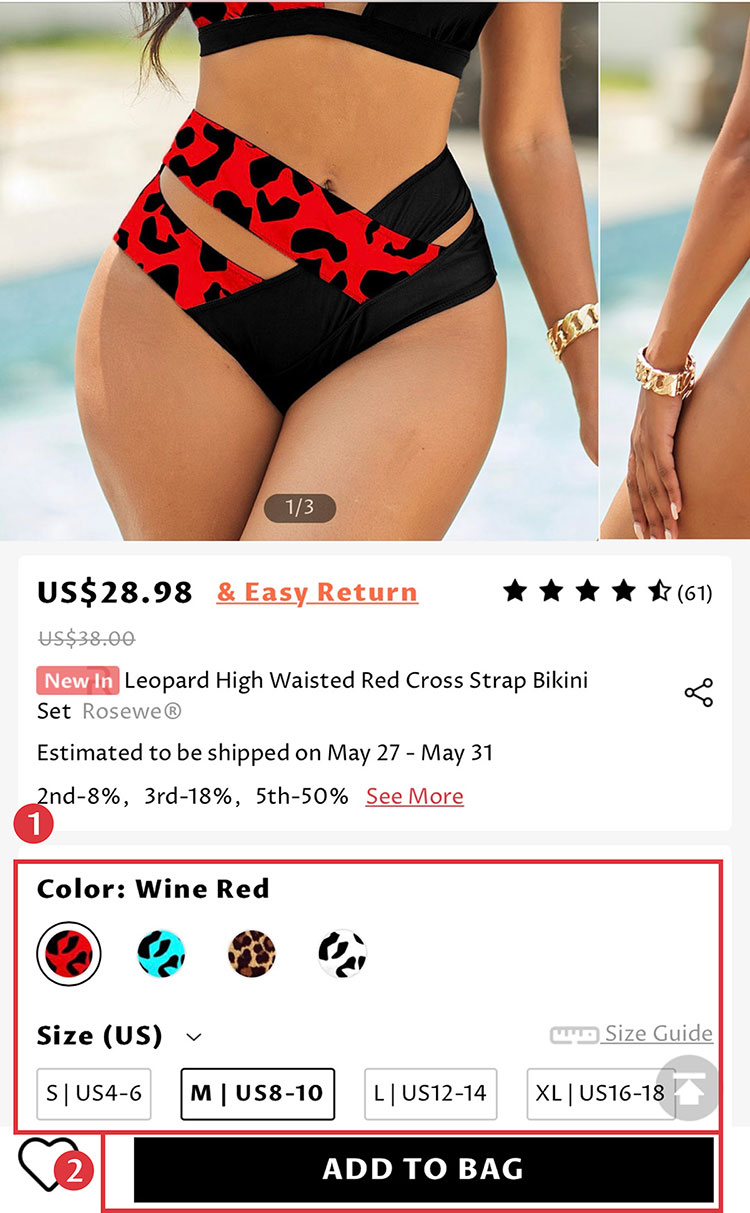
Step 2: Check out when necessary info is chosen.
Click the “VIEW BAG” to review the item(s)you chose in the bag page. Or click “SHOP MORE” if you want to buy more items
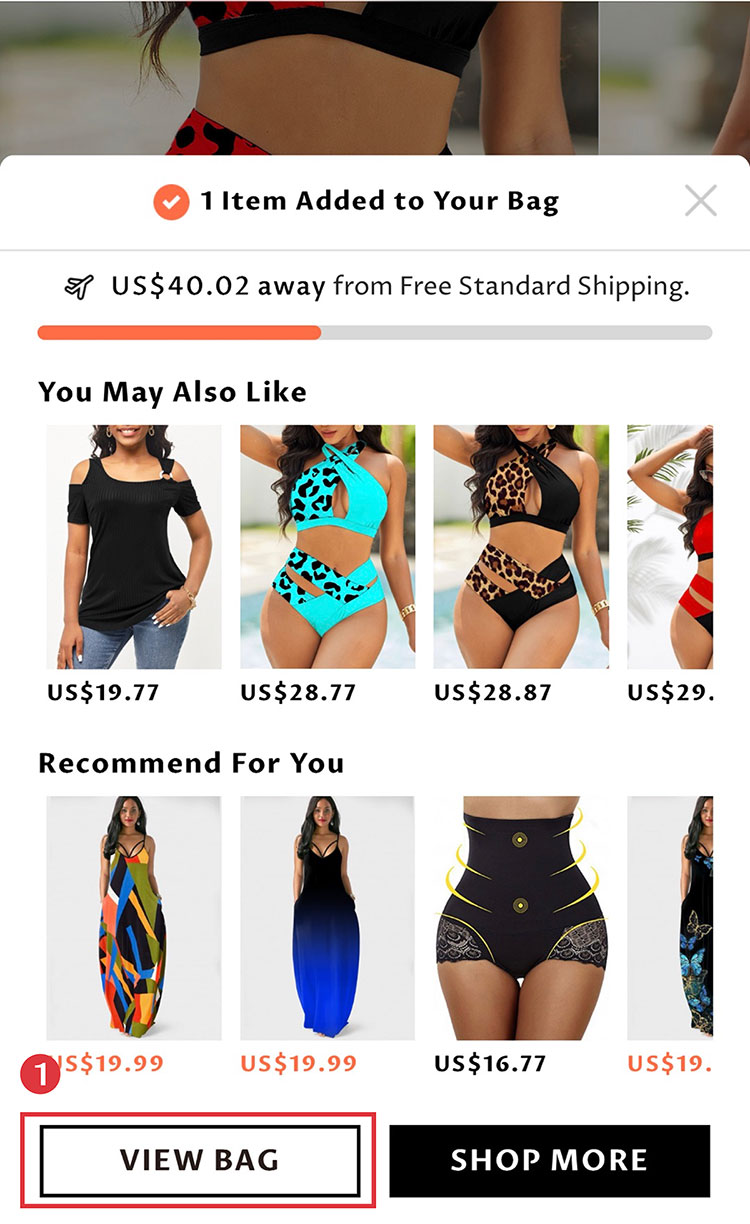
Click the trash can icon to remove item, or modify item if need
to remove item, or modify item if need

Apply a coupon

Click on “CHECKOUT” or “PayPal” if you are ready to place the order.
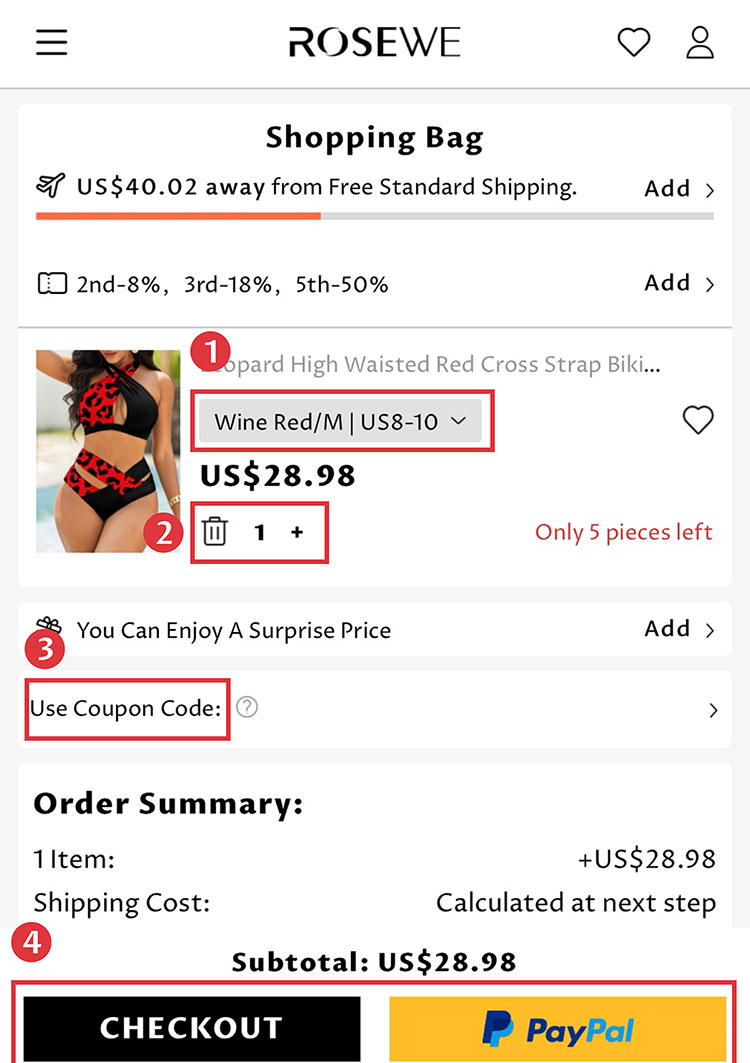
Step3: Check out as a Guest or Log in ROSEWE account
Checkout directly as a Guest
Input the Email address for contact as a guest

Input Shipping Address

Click on “CONTINUE TO SHIPPING”
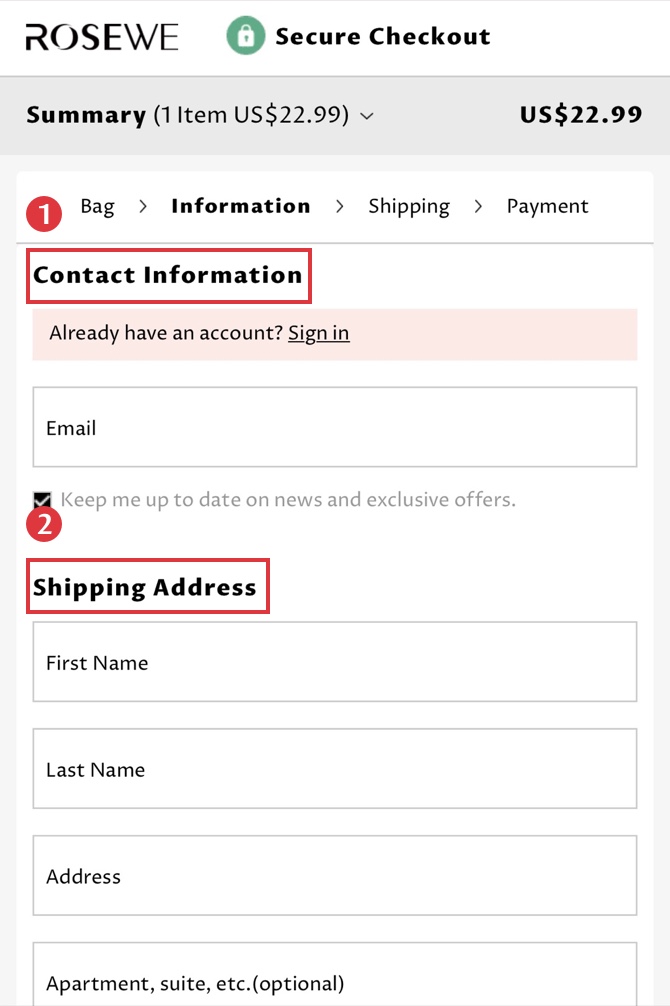
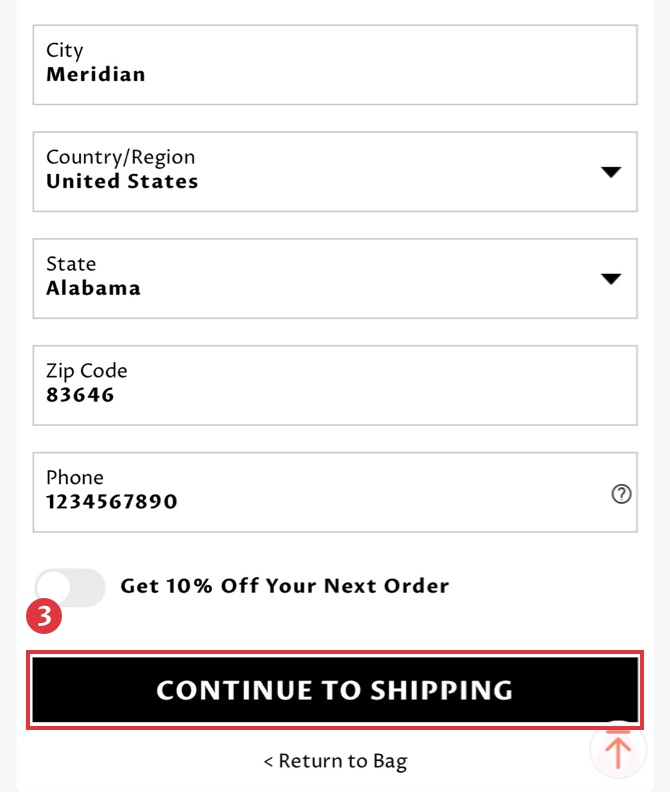
Choose a Shipping Method

Click on “CONTINUE TO PAYMENT”
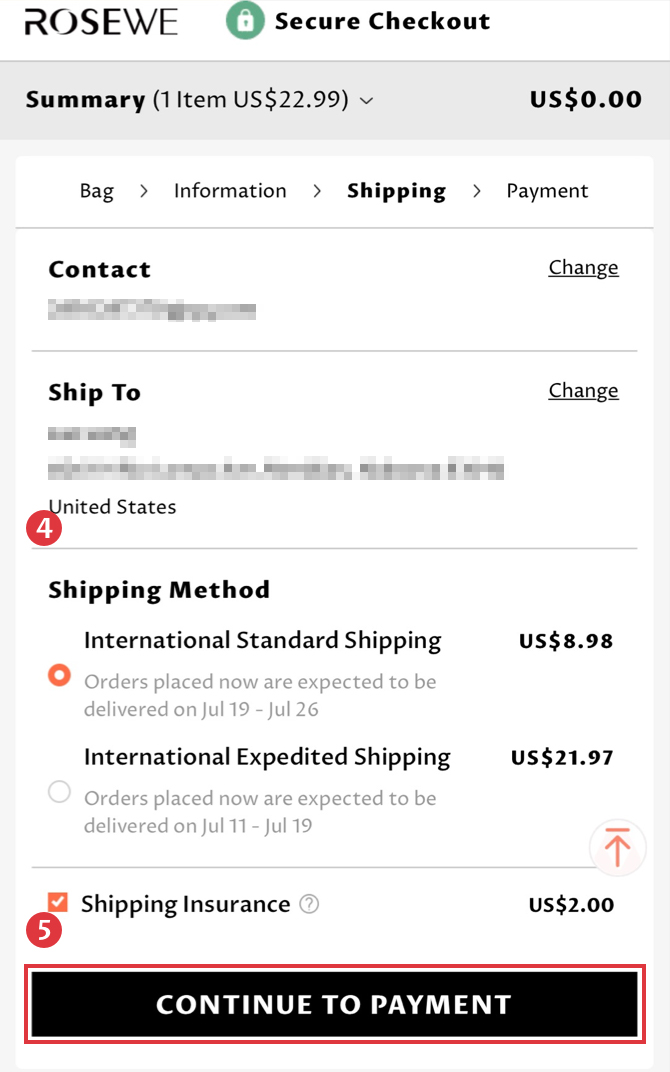
Choose a Payment Method

Click “PAY NOW”
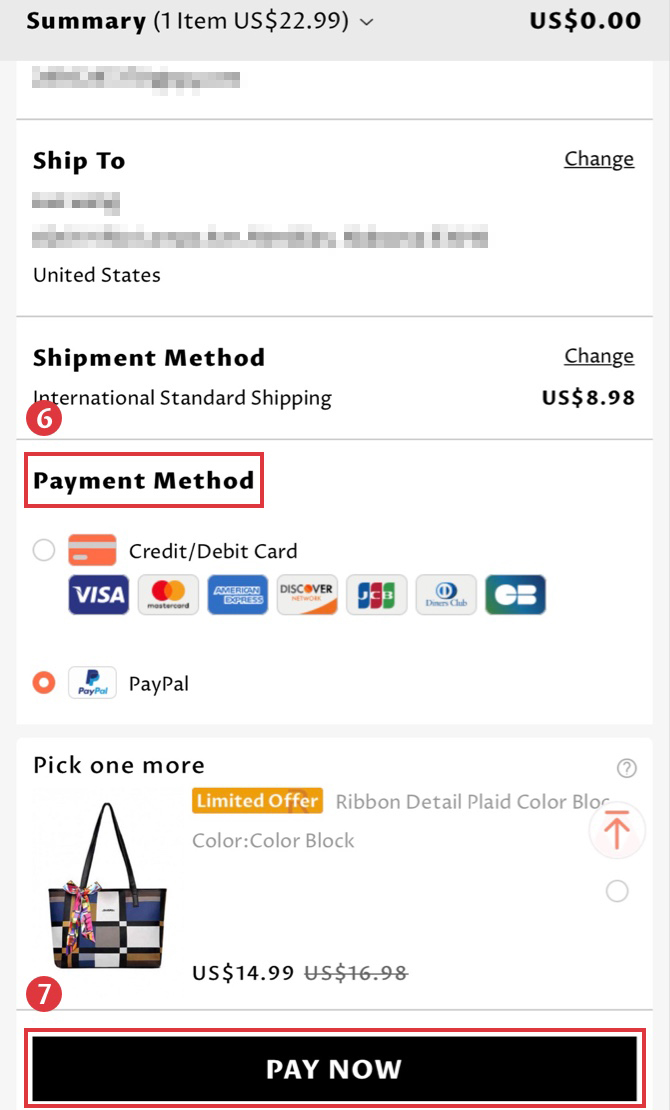
Order Completed
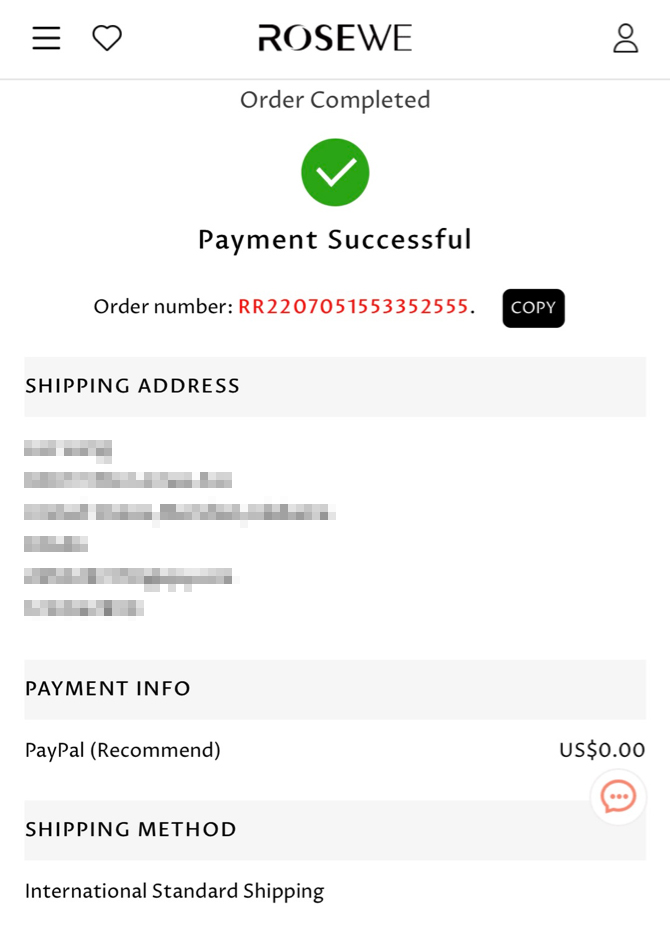
Log in your ROSEWE account
Click “Sign in” to choose Sign in or Register
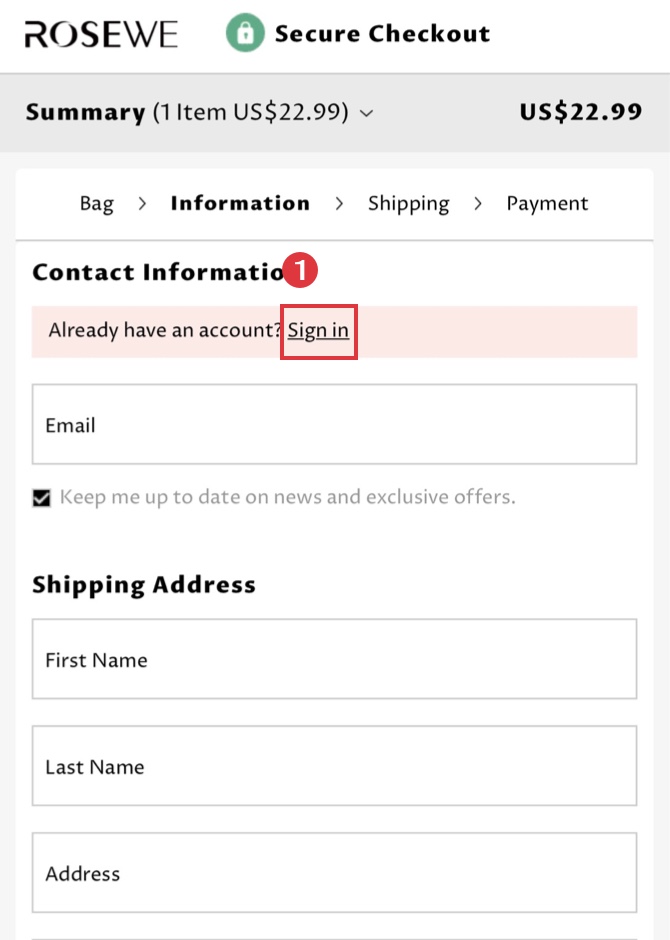
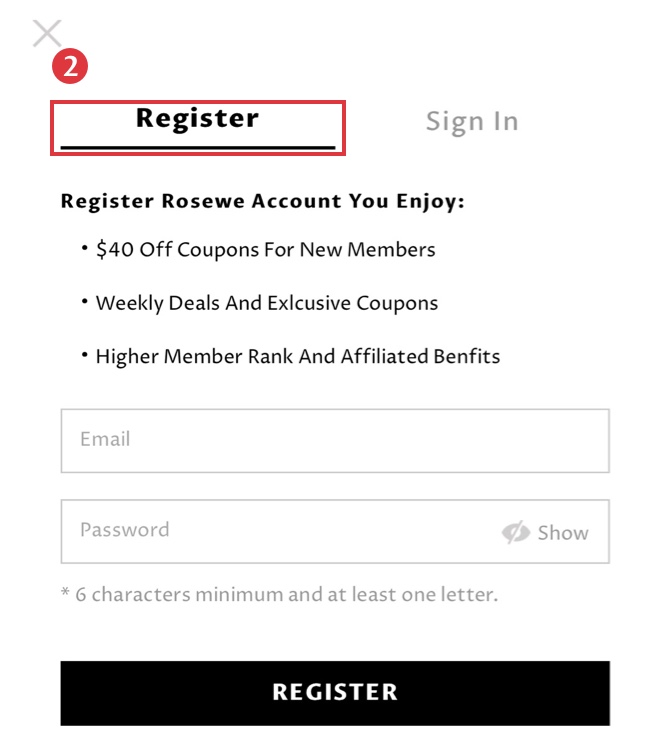
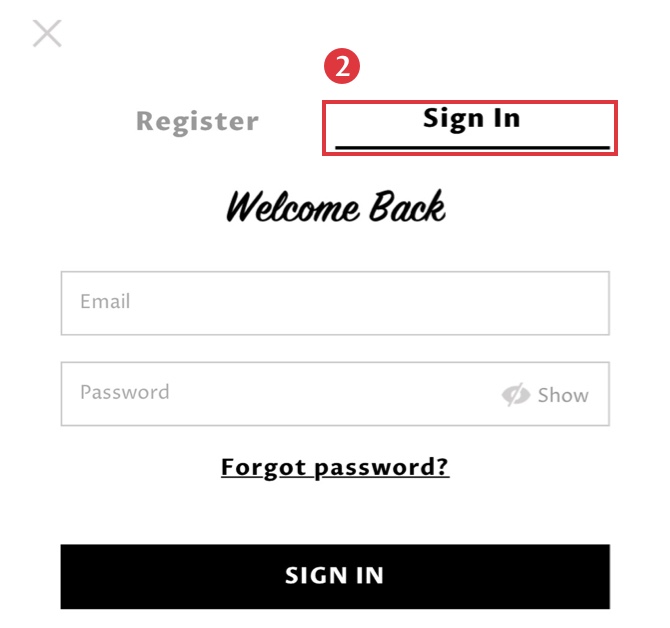
Input Contact Information

Fill in Shipping Address

Click “CONINUTE TO SHIPPING”>
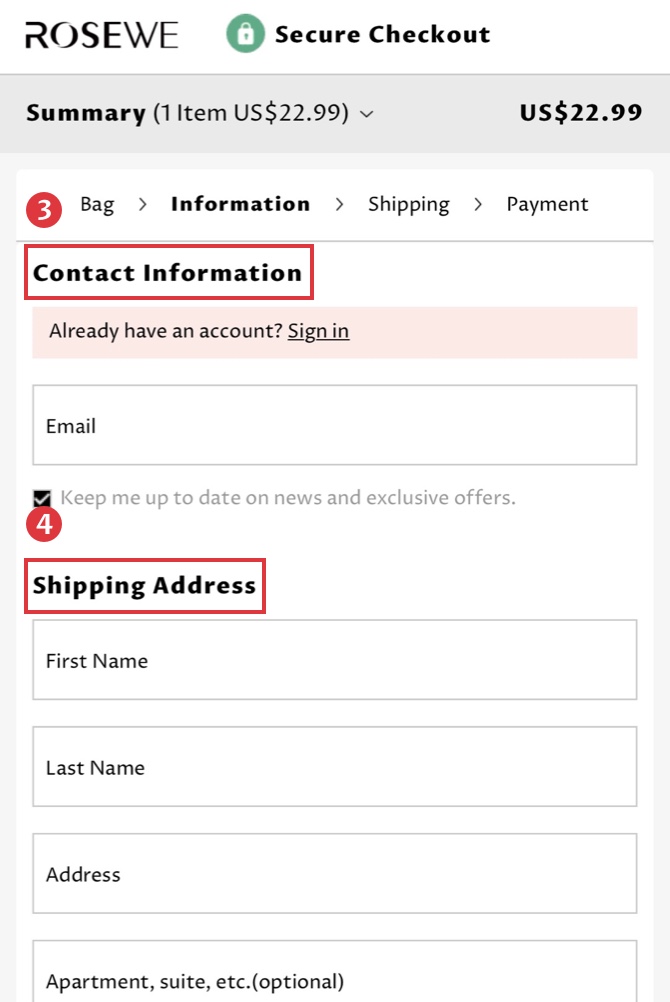
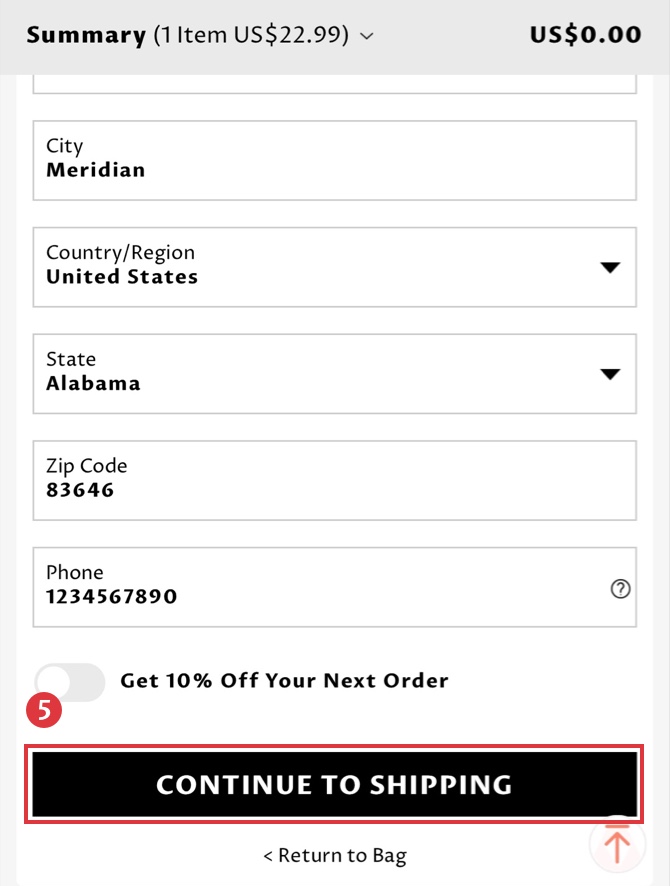
Choose a Shipping Method

Click “CONTINUE TO PAYMENT”
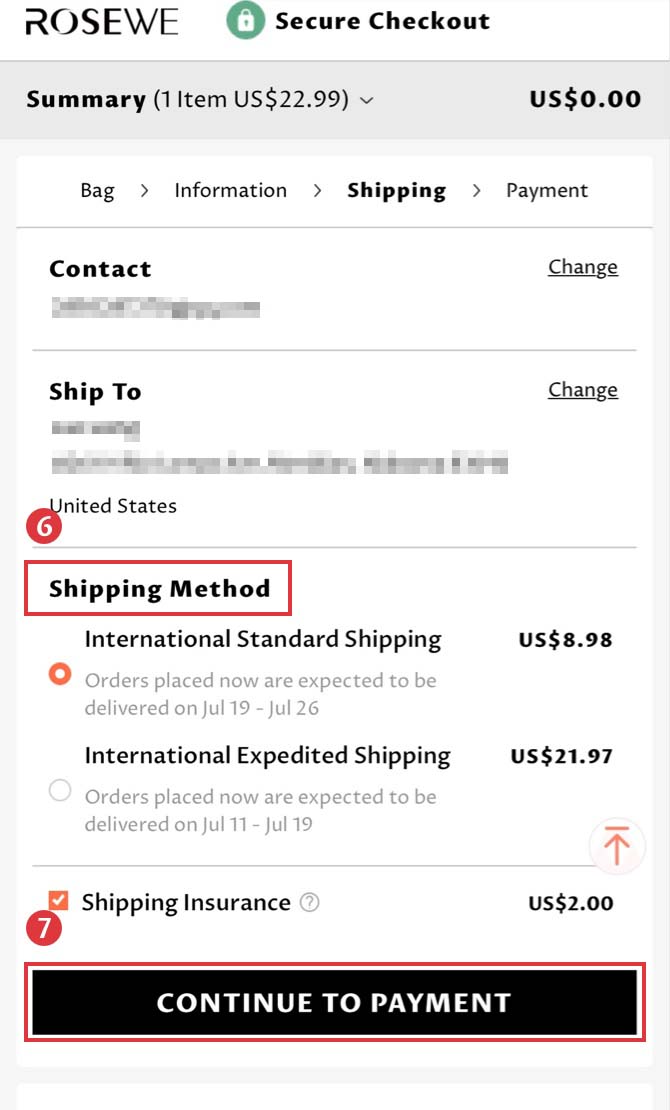
Choose a Payment Method

Click “PAY NOW”
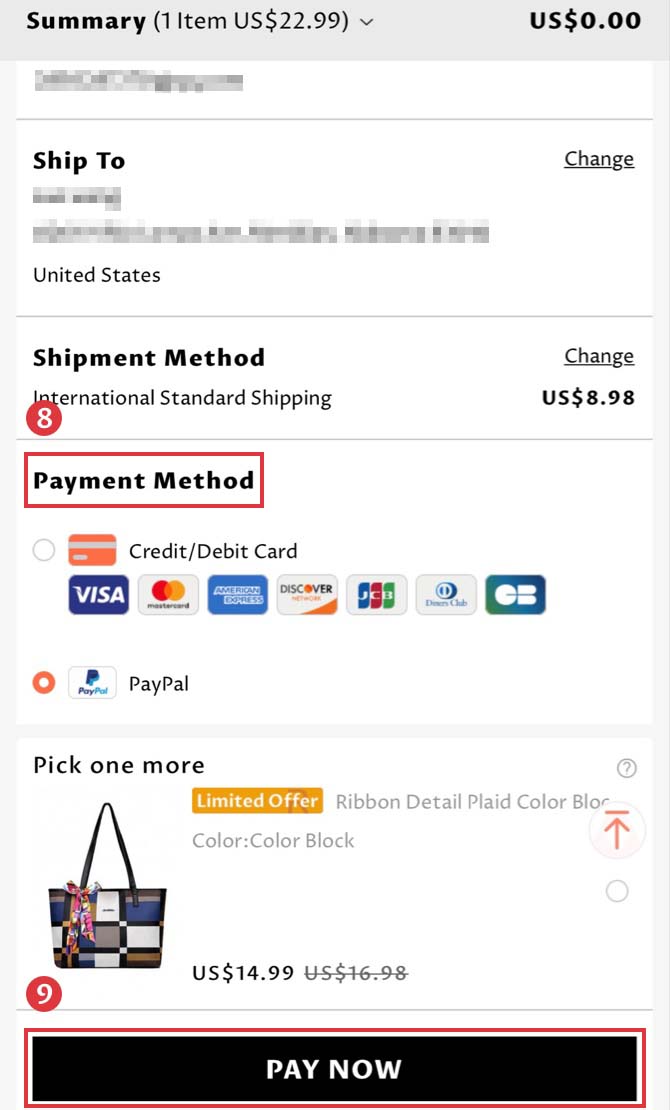
Order Completed
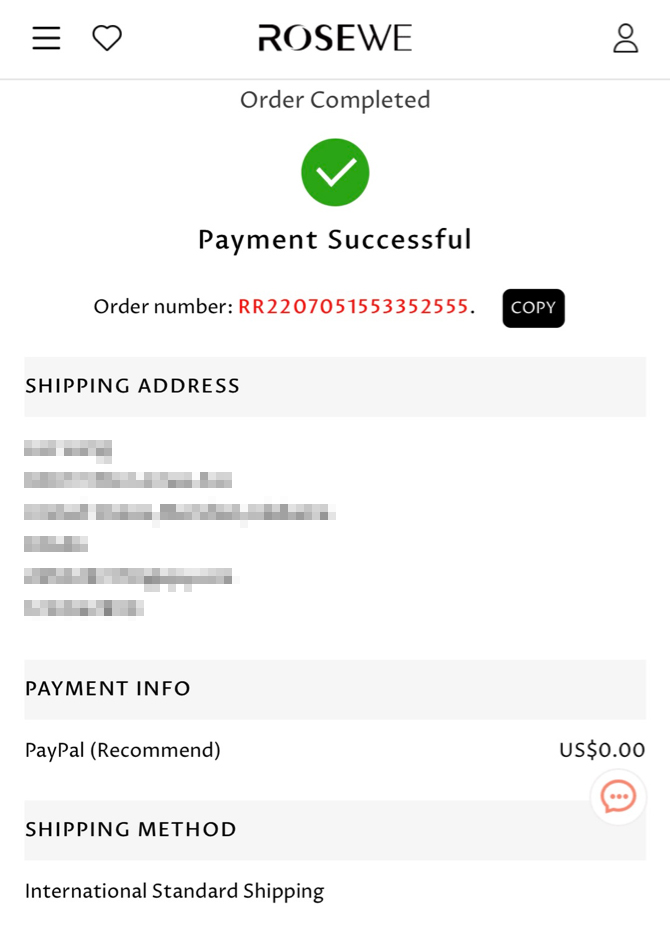
Notes:
- 1. You can use coupon or points (if you have) before checkout. One order only can use one coupon and can't be changed once used.
- 2. The order processing will begin when the due payment is received and confirmation email will be sent to your contact email address.
- 3. The tracking number and tracking links will be sent to your contact email address upon your order being sent out. You can also learn more ways to track order here.
- 4.You may click here to check more details about shipping.
Was this article helpful?


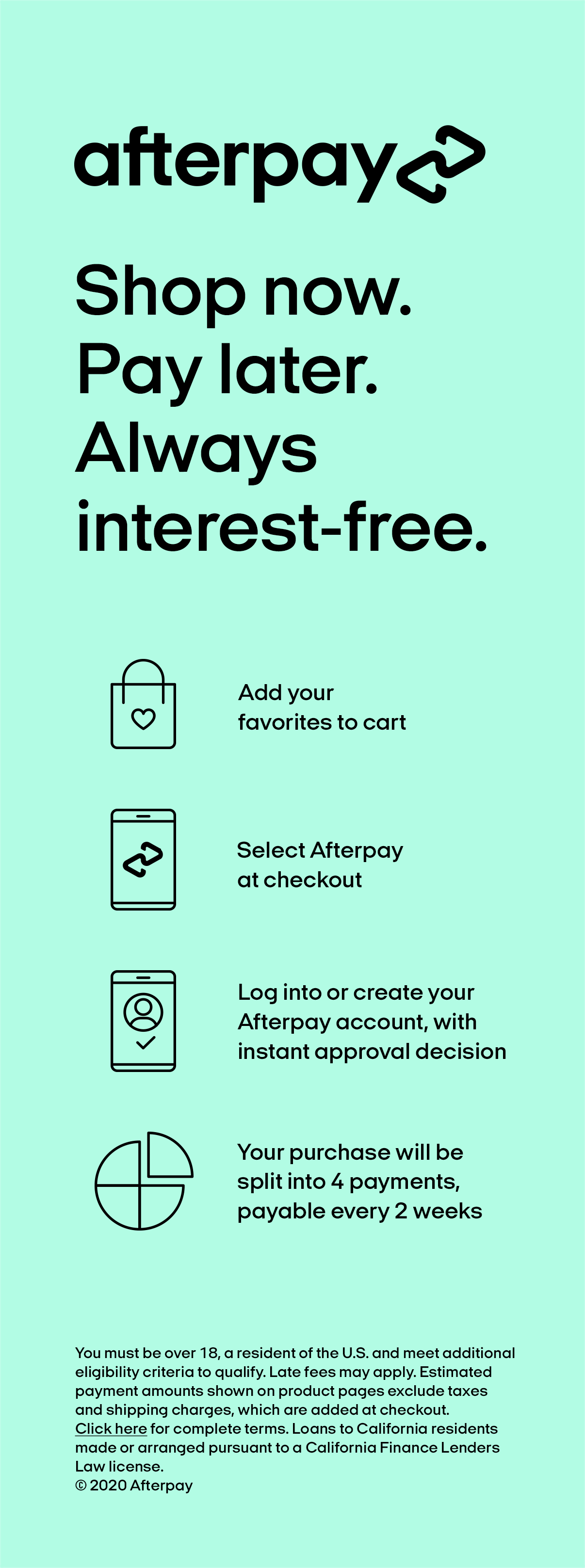
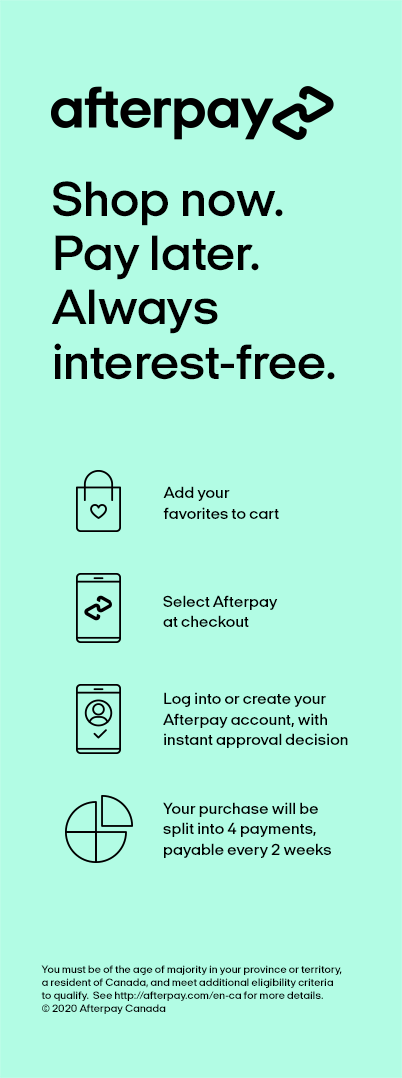
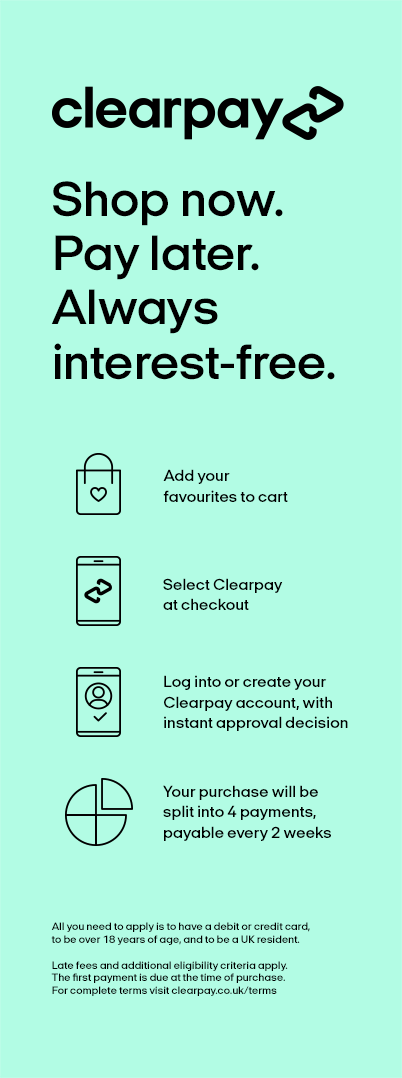
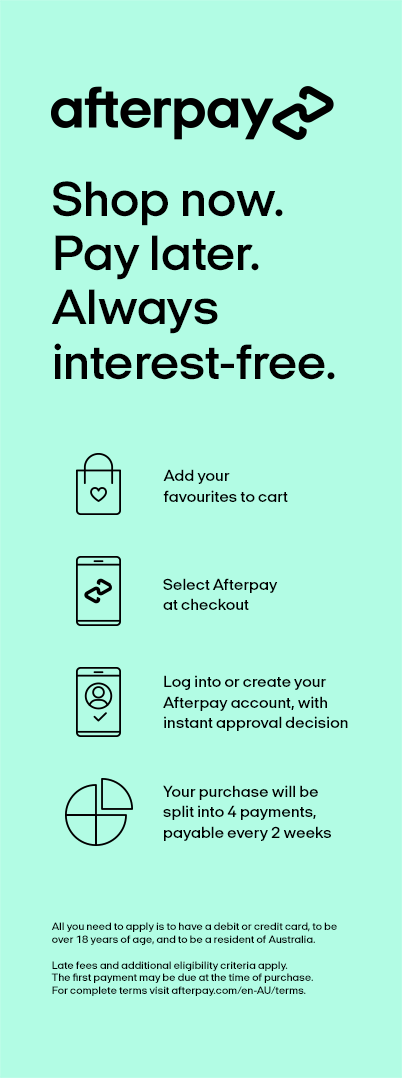
 new in
new in 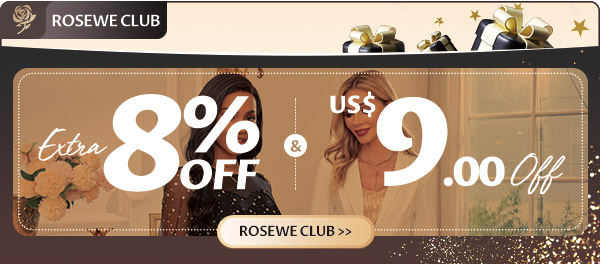
 swimwear
swimwear  tops
tops 

 dresses
dresses  jumpsuits
jumpsuits  plus size
plus size 
 bottoms
bottoms  clothing
clothing  jew&accs
jew&accs